Configuring and managing your server
How to install a FTB modpack ?
Install the FTB Client
Firstly, download FTB launcher Client with this link: https://www.feed-the-beast.com
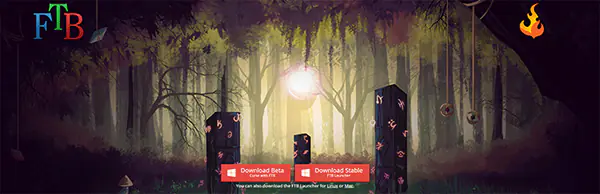
1. Choose by the modpack you want to install, by exemple the FTB infinity Evolved modpack.
2. Select a version for me it's v2.4.2.
3. Click launch to download it.
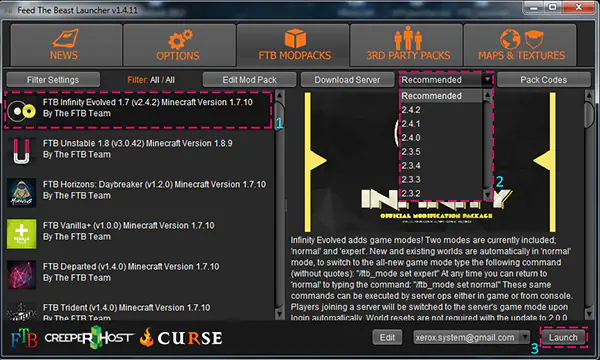
Connect to your control panel to change your modpack.
4. Click on the "MAINTENANCE" panel.

5. Click on the "REINSTALL" button to have access to all the packs. /!\ Your current data will be deleted.
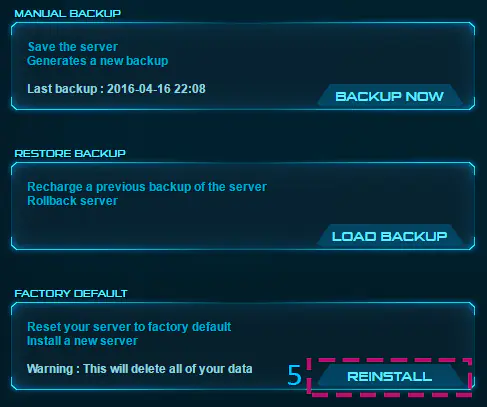
6. Select the FTB modpacks icon.
7. And "CONFIRM".

8. Select the modpack that you previously installed on your client, by exemple here Infinity Evolved 17.
9. CONFIRM your selection.

10. Select the same version than the FTB launcher on your computer.
11. CONFIRM the infinity Evolved 17 installation.

You need to wait during the installation.

12. Start your server.

