Configuring and managing your server
How to find your plugins CPU consumption with Timings
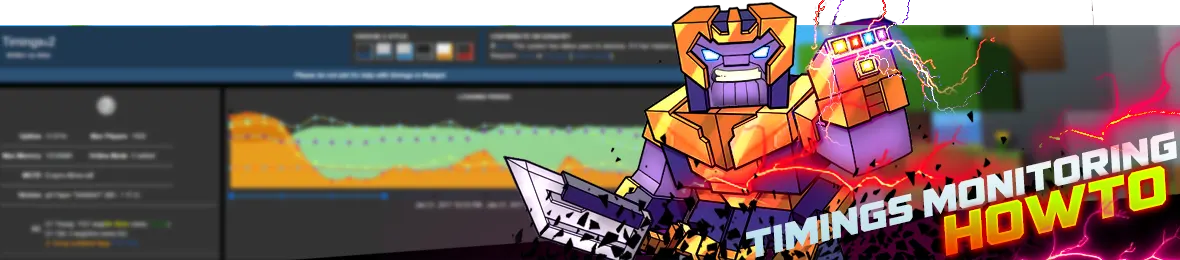
What are Minecraft Timings?
Minecraft timings are a tool that provides detailed information about server performance. They are essentially logs that track how long different tasks take to complete, which can help server administrators identify performance issues and optimize their server for better gameplay. Timings can track everything from block ticks to plugin activity, giving you a comprehensive look at how your server is running.
When you use bukkit, spigot or papermc and start adding plugins, you may want to know the amount of CPU used by each ones.
Especially when you start to have an hight CPU usage on your server, affecting your performances ingame.
Minecraft timings are an essential tool for monitoring server performance. By using timings you can optimize your server for better gameplay and provide a better experience for your players.
How to make a timings report on your server ?
You must be operator, follow thise guide to become operator on your server
1. Start and connect to your server
2. Enter the command /timings on to activate the timings record. You can enter the command ingame or on the console from your panel.

3. Let the timings generate data for at least 10min, during this time you can play normaly on your server, all the process is transparent.

4. After 10min, enter the command /timings paste, this will stop the record and generate a link.
Note that if you try to enter this command before 3min, you will get an error message, please be patient :)
5. Use the displayed link to consult your server timings.
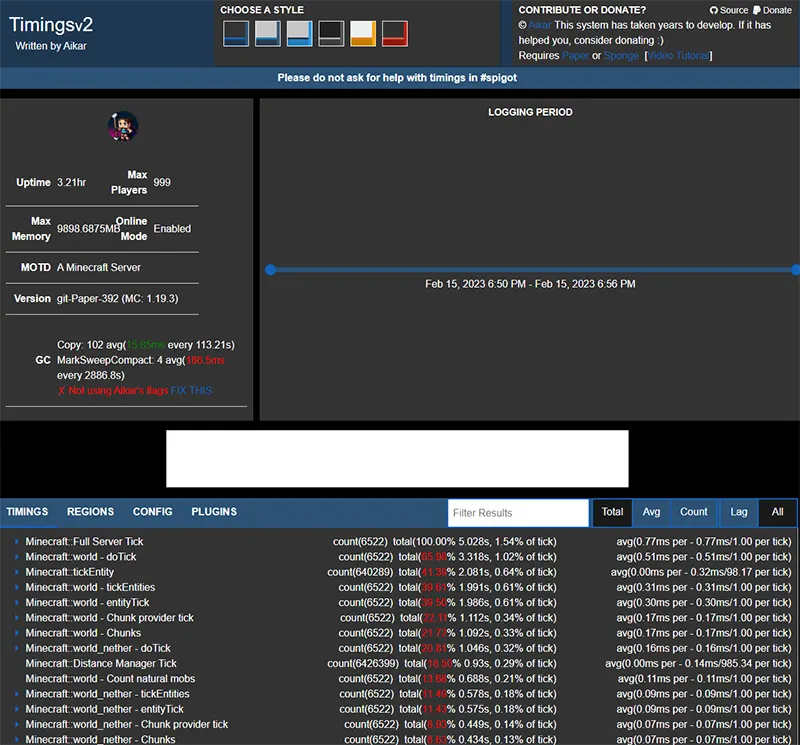
Reading and Understanding Minecraft Timings
Minecraft timings reports can be overwhelming and confusing to read. We'll take a closer look at how to read and analyze a Minecraft timings report, so you can identify performance issues and optimize your server for better gameplay.
Understanding the Basics
Before diving into the report itself, it's important to understand the basics of Minecraft timings. Timings are logs that track how long different tasks take to complete, from block ticks to plugin activity. These logs are divided into sections, each of which provides information about a different aspect of server performance.
The most important sections of a timings report are "server" and "plugins". The "server" section provides information about the performance of the core Minecraft server code, while the "plugins" section provides information about the performance of individual plugins.
Identifying Performance Issues
Once you've opened your timings report, the first step is to identify any performance issues. Look for sections of the report where the "total" time is particularly high, as this is a sign that the server is struggling to keep up with demand. You should also look for any sections where the "self" time is particularly high, as this indicates that a specific task or plugin is causing performance issues.
Analyzing the Report
Once you've identified any performance issues, the next step is to analyze the report in more detail. Look for patterns in the data, such as times of day when the server is particularly busy or plugins that consistently cause performance issues.
You should also pay attention to the "summary" section of the report, which provides a breakdown of the total time spent on each task. This can help you identify areas where you can make improvements, such as reducing the view distance or optimizing server settings.
Optimizing Server Performance
Finally, once you've analyzed the report and identified performance issues, it's time to optimize your server for better performance. This may involve removing unnecessary plugins, optimizing server settings, or upgrading your server's hardware.
It's important to keep in mind that server performance is a complex issue, and there may be multiple factors contributing to performance issues. Be patient and methodical when analyzing and optimizing your server, and don't be afraid to seek help from the Minecraft community or a professional server administrator if necessary.
