Configuring and managing your server
How to Reset a Player's Data
 Resetting a player's data on a Minecraft server can be necessary for various reasons. It could be because a player has lost all their items, accidentally deleted their base, or for disciplinary purposes. Whatever the reason may be, resetting a player's data can be done with a few simple steps.
Resetting a player's data on a Minecraft server can be necessary for various reasons. It could be because a player has lost all their items, accidentally deleted their base, or for disciplinary purposes. Whatever the reason may be, resetting a player's data can be done with a few simple steps.
Before proceeding with the reset, it's essential to make a backup of the server to avoid any loss of data. Follow this guide how to backup your server if you need help. Once you have taken the backup, follow the steps below to reset the player's data.
Find the player's UUID
You need to know the player's UUID, used to identify players and keep track of their data across different servers and game modes. Each UUID is unique and can never be changed, even if a player changes their username. This makes it a reliable way to keep track of player data, such as inventories, locations, and other information. In Minecraft, UUIDs are used to link players to their accounts and to ensure that their data is not lost or mixed up with other players.
Use a website like mcnames.net to find it.

Stop the Server
The first step is to stop the Minecraft server. You can do this by entering the command "stop" in the console or by clicking on the stop button in your panel.
Locate the Player's Data
Once the server is stopped, navigate to the server's files on your WebFTP or by accessing the server files directly. Locate the player's data in the "playerdata" folder. Each player has a unique data file named after their UUID.
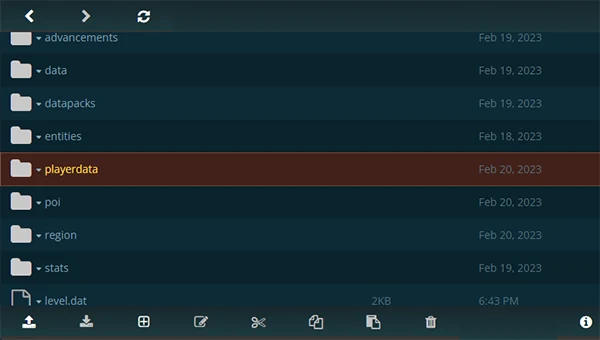
Delete the Player's Data
To reset the player's data, delete their data file from the "playerdata" folder. You can do this by clicking on the file and selecting "Delete".
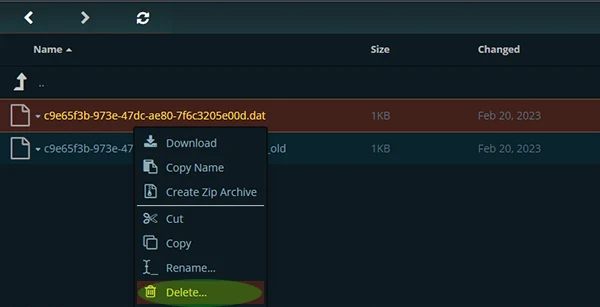
Start the Server
Once the player's data has been deleted, start the Minecraft server. The player will now join the server with a fresh inventory and no progress saved.
/!\ Resetting a player's data is not reversible, and all their progress will be lost.
Therefore, it's essential to communicate clearly with the player before resetting their data and only do it when necessary.
Conclusion
Resetting a player's data on a Minecraft server is a straightforward process that can be done with a few simple steps. Always remember to take a backup before proceeding with the reset and communicate with the player before doing so.
