Configuring and managing your server
How to Disable Player Advancement Announcements

In Minecraft, advancements are a way of tracking and displaying a player's progress as they accomplish certain goals or milestones in the game, like crafting a specific item or defeating a boss. These milestones help guide new players and serve as a fun way to measure progress. By default, when a player earns a new advancement, the game will announce it to all other players on the server. While useful, this feature can sometimes become distracting or annoying, especially on larger servers where advancements happen frequently. Fortunately, you can disable these announcements for a more streamlined experience.
Why Disable Player Advancement Announcements?
Server administrators often disable player advancement announcements to:
Reduce chat clutter: On larger servers, frequent advancement messages can fill up the chat, making it difficult for players to communicate.
Enhance immersion: Some servers, especially those with specific themes or role-playing elements, may prefer to minimize automatic game notifications.
Improve focus: For servers focused on building or creative gameplay, frequent advancements might distract from the core experience.
If you're ready to disable player advancement announcements on your server, here's how:
- Login to your panel
Open the WebFTP
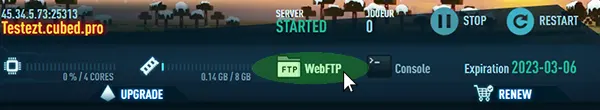
- Locate the server.properties file in your server's directory. This file contains various settings for your server.

- Edit the server.properties file with the WebFTP Editor.
- Look for the line that reads "announce-player-achievements=true". Change the value to "false".
If you don't find the occurence, add it at the bottom of the file.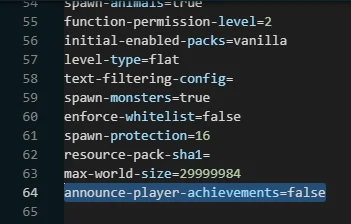
- Save the server.properties file and restart your Minecraft server.
Once the server has restarted, players will no longer receive announcements when another player earns an advancement. If you want to enable the feature again later, simply change the value back to "true" in the server.properties file and restart the server.
