Configuring and managing your server
How to create a Flat world

Minecraft offers a variety of world types for players to choose from when starting a new game. One of these world types is a flat world, which can be useful for building structures without the interference of natural terrain. In this tutorial, we will go over how to create a flat world on a Minecraft server.
Navigate to your panel, on the first page you will find the "level-type" setting. This setting determines the type of world that will be generated. By default, this setting is set to "default," which generates a world with varied terrain.
Step 1 : configure the level type
To create a flat world, you will need to change the level type to "flat." This will generate a world with a completely flat surface.
You can also directly edit the server.properties file on the WebFTP, and configure level-type=flat in it.
After changing the level type to "flat," you can further customize the world by changing the settings for "generator-settings." This setting allows you to adjust the layers and materials that make up the flat surface.
For example, you can create a world with a layer of grass on top of a layer of dirt, or a world with a layer of sand on top of a layer of stone. You can also adjust the depth of the layers to create a world with multiple levels of flat terrain.
Here is an example of what you could add the generator-settings to generate a flat world with a layer of grass, a layer of dirt, and a layer of bedrock:
generator-settings= 3;minecraft:bedrock,7, minecraft:dirt,1, minecraft:grass_block,1;
In this example, "3" specifies the preset for a flat world, "minecraft:bedrock,7" creates a layer of bedrock seven blocks thick, "minecraft:dirt,1" creates a layer of dirt one block thick, and "minecraft:grass_block,1" creates a layer of grass one block thick.
Step 2 : Generate a new map
Navigate to the Map page
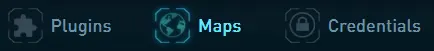
Name your new Map, then click on "CREATE MAP"

Your server will be started and the new flat world will be generated and ready for you to explore and build on.

Conclusion
Creating a flat world on a Minecraft server is a simple process that can be accomplished by changing the level type setting in the server settings, that can be customizing with the generator settings to can create a flat world with different layers and materials to suit your needs.
Good game and have fun building!
